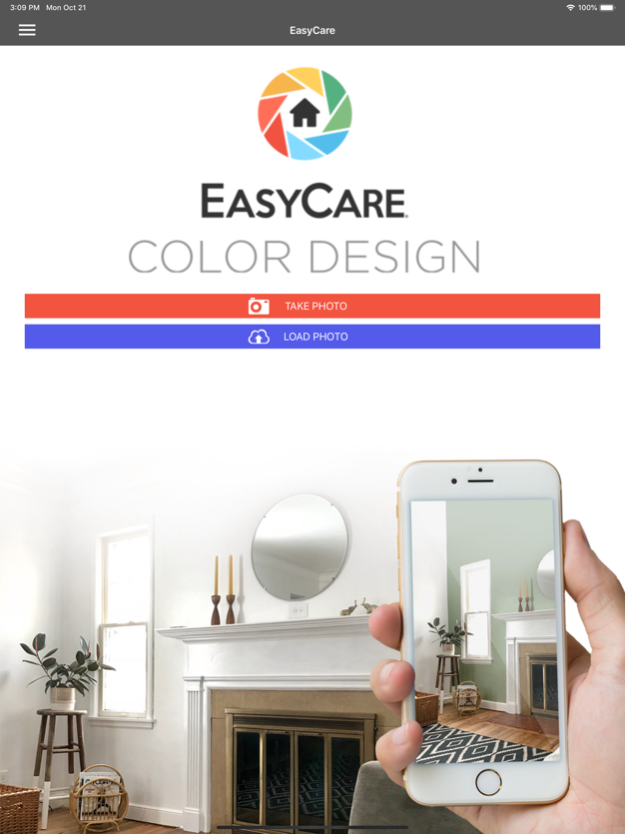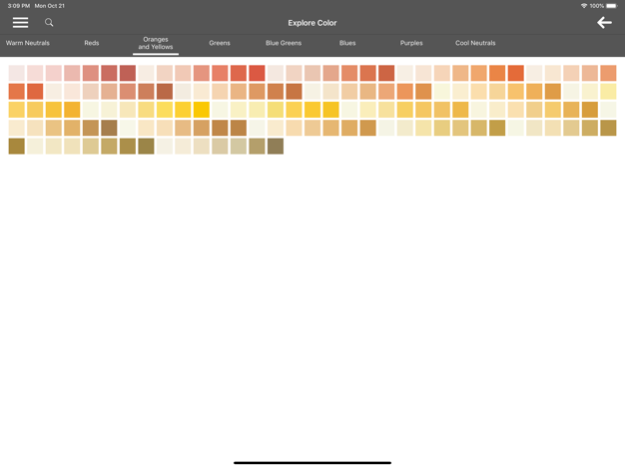EasyCare® Color Design 45.22
Continue to app
Free Version
Publisher Description
So many paint colors – how do you choose? Where do you start? Find the perfect paint colors with EasyCare Color Design. Pick a photo, color the room, then share with friends and family. Once you’ve narrowed it down, we’ve made it simple with EasyCare paint sample kits from your True Value store. Use the paint and stick sheet to move it around the room under both natural and incandescent light.
VISUALIZE YOUR SPACE
Take a pic of the wall or room you want to paint or load a photo from your library. Use our Color Gallery's virtual paint swatches to choose from a selection of popular paint colors and create a captivating paint palette. Keep it simple with comfortable neutrals, play up accent colors or introduce the bright pop of a complementary color to make a refreshing statement in your home this weekend.
LIGHT THE SPACE
See how light will affect the color in the room. Choose from 8 different options to explore.
SAVE, SHARE, AND SHOP
Pictures you’ve colored can easily be saved to share, show or change later. Once you’ve selected a color, send your ideas to friends via text, social media or email. You decided on a color! Find your nearest EasyCare retailer right on the app. EasyCare paint is Low-VOC, premium paint and primer in one, and made in the USA.
PAINT CALCULATOR
Before you buy paint, figure out how much you'll need. Don't like math problems? Let our Paint Calculator do it for you.
Apr 19, 2022
Version 45.22
Performance enhancements
About EasyCare® Color Design
EasyCare® Color Design is a free app for iOS published in the Food & Drink list of apps, part of Home & Hobby.
The company that develops EasyCare® Color Design is Prestige Paints LLC. The latest version released by its developer is 45.22.
To install EasyCare® Color Design on your iOS device, just click the green Continue To App button above to start the installation process. The app is listed on our website since 2022-04-19 and was downloaded 0 times. We have already checked if the download link is safe, however for your own protection we recommend that you scan the downloaded app with your antivirus. Your antivirus may detect the EasyCare® Color Design as malware if the download link is broken.
How to install EasyCare® Color Design on your iOS device:
- Click on the Continue To App button on our website. This will redirect you to the App Store.
- Once the EasyCare® Color Design is shown in the iTunes listing of your iOS device, you can start its download and installation. Tap on the GET button to the right of the app to start downloading it.
- If you are not logged-in the iOS appstore app, you'll be prompted for your your Apple ID and/or password.
- After EasyCare® Color Design is downloaded, you'll see an INSTALL button to the right. Tap on it to start the actual installation of the iOS app.
- Once installation is finished you can tap on the OPEN button to start it. Its icon will also be added to your device home screen.